Dictionary
The Dictionary can enrich your search by establishing synonym and type of connections between queries. Unlike Result Mappings, the Dictionary can be appended on the fly, without the need to re-index your entire website after submitting new entries or deleting older ones.
If, while skimming through your Search Insights, you notice that some queries return 0 results, it might be a good idea to set up some synonyms.
Choose Synonym in the little dropdown on the left and add synonyms by typing in words and hitting "Enter". When you're done, click on the tick ✓ to save the connection.
Synonyms are bidirectional: every page mentioning canine will also be found for dog, doggo, pup, etc.
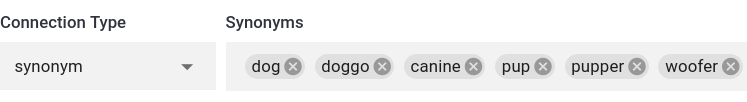
Sometimes, you may want specific results to pop up for certain queries, while also having an umbrella term for such queries.
To do this, choose type of and define a Super Type, as well as Sub Types. Click on the tick ✓ to save the connection.
Type of connections are unidirectional: when you search for dog, you will find pages with all types of dog, but when you search for labrador specifically, pages only mentioning dog, or husky, or shiba inu will not be found.
If the language used on your website isn't one of the languages natively supported by Site Search 360 (Czech, Danish, Dutch, English, Finnish, French, German, Greek, Hungarian, Italian, Latvian, Lithuanian, Norwegian, Portuguese, Romanian, Russian, Spanish, Swedish, Turkish), you can import a dictionary that includes most of your language's vocabulary. Pre-made GCS/GSS dictionaries can be found online, but may require optimization to work with Site Search 360.
