Account Management
How do I administer multiple accounts and search projects?
Whether you are an agency helping clients set up their site search or a webmaster managing multilingual sites, there is a way to keep all your search projects easily accessible yet separate so that you and your colleagues can manage the Site Search 360 settings in a flexible way.
Projects vs Accounts
A project is a search index (collection of search results).
An account can have one or multiple projects if they relate to the same website but the search indexes should be kept separately.
Use projects for:
multiple language versions of the same website
a dedicated test project for your staging environment
When you sign up for a free 14-day trial, we automatically create an account and your first search project associated with the website domain you've specified. The email you provide becomes the account owner so, all subsequent projects created within this account will be also attached to this email. Go to Account -> Projects to add new projects.
Team permissions are managed on the account level.
Go to Account -> Projects and click the "Manage Team" button to send out email invites and specify what sections of the Control Panel should be shown or hidden to a particular user. Invited members get access to all projects within the account - that's why it's better to keep unrelated websites as separate projects under separate accounts.
Billing is managed on the project level but if you'd like to manage multiple projects under the same plan, reach out to us and we'll be happy to set up a custom plan for you.
How Do I Update My Payment Info?
Once you've subscribed to a paid plan, you can change your card details under Billing:
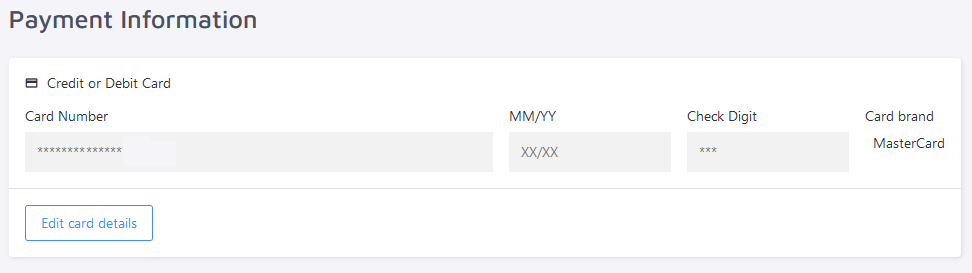
Note that only the account owner has access to billing details.
You can also edit your card info when switching to a new plan:
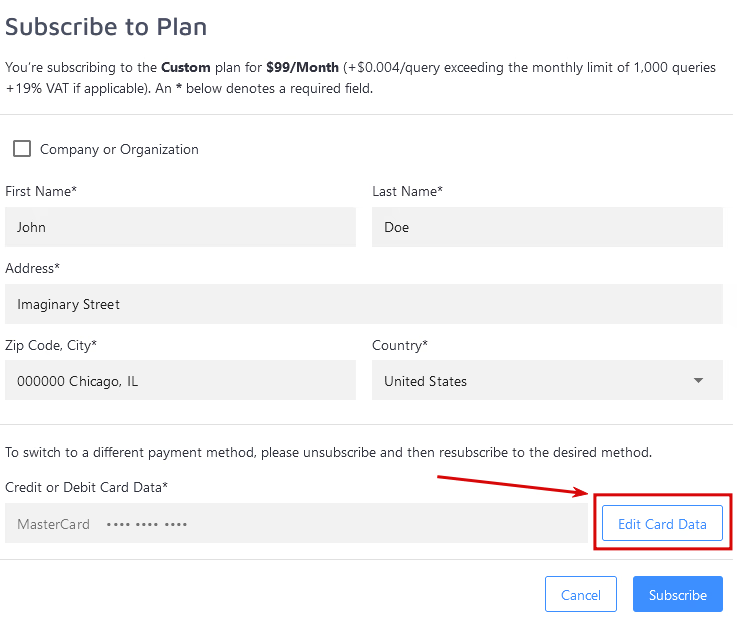
Switching between different payment methods (e. g. from card payments to PayPal) can only be done by unsubscribing entirely and then subscribing to a new paid plan. Automatic proration will not work in this case: contact us for a solution.
Proration
If you pay with a credit card and need to upgrade or downgrade your plan, go to Account -> Plan.
There, you can customize your plan by selecting a new indexed pages limit, a different search volume, or some add-on features. Once you're done, hit "Subscribe". The proration will be automatically calculated by our payment provider (Stripe) and reflected in your next invoice in the new billing cycle.
Note: Unfortunately, PayPal doesn't support prorations. If you're paying via PayPal and looking to change your plan, reach out to us, and we'll calculate your proration manually.